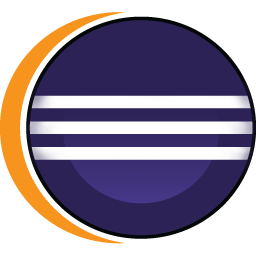Intro
So for the past couple of days, I've been working on a new project. As I'm applying for a web development/design position at the West Side Story (my school's newsmag), I have to make a portfolio. I submitted my application as soon as it was available, but that was a few weeks back, and I've done much more work since then, and I wanted to showcase it in a simple, clean way.
Code
I thought that having a streamlined, centered design would work well, and in doing so, had to change a few things. Normally, I'm partial to using the float property for making sure that things move together and that they're put into the right place, but for this one I used the display: inline-block property to make sure everything displayed correctly. After using this, everything within the element assigned the inline-block property can be treated as a basic text element, and can be aligned with text-align.
Stylin
I chose two things that I wanted to do in this little simple site. Firstly, I wanted to choose a nice, sans font that would appear somewhat blocky and would look good in bold and underlined. From my usual Google Fonts source, I chose Montserrat, a simple rounded sans font. I enjoy it, and it has really low load times; I want a low load time, since the site should be simple and clean.
The next thing I wanted was to have a hidden element; I chose to use the visibility CSS property to allow for a nice little hover section. I filled it with ideas for what I want to do next year, and it's just as simple and clean as the rest of the site; titles are aligned center and the text is justified, controlled by the text-align: center and text-align: justify properties respectively.
Making it
To complete this project, I went onto blogger and registered a new domain and then went to the HTML edit section of blogger. Then, I deleted the entire 2000-odd line theme and replaced it with the simple, single-page HTML-only document I had written up. Blogger wouldn't allow for a single HTML document, though, and so I had to keep the XML header tag, and the <b:skin></b:skin> and <b:template-skin></b:template-skin> tags. After this, I was able to fully upload the document, all 142 lines of it (/s). It's simple, clean, and very VERY lightweight. If anyone else has to do a portfolio for WSS ever, you can check my Github repository called Portfolio to see how I structured and did everything. It's really nice, and I think it'll make a good impression.